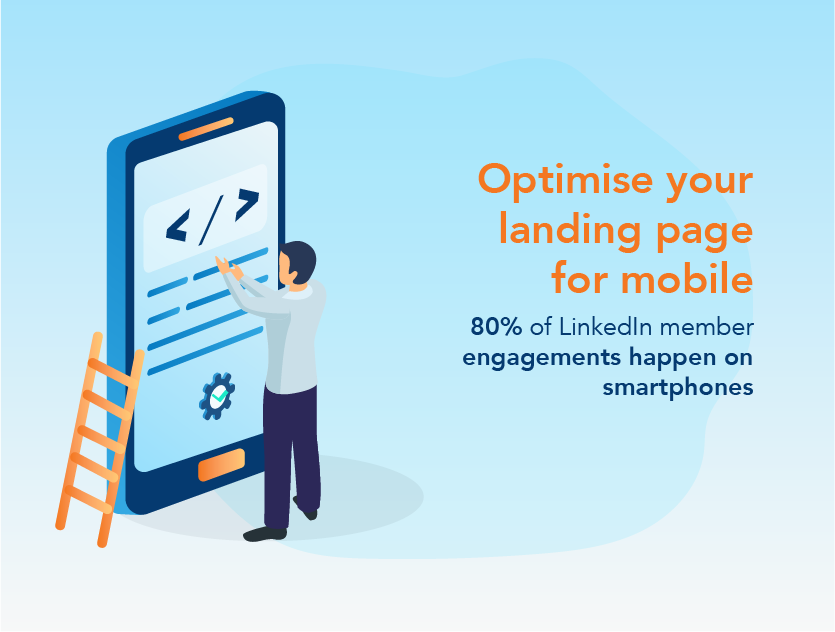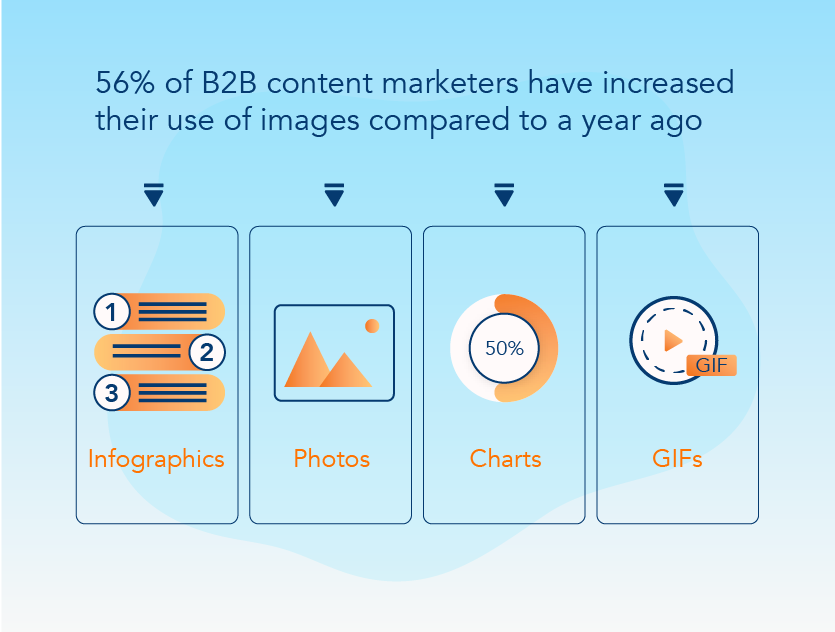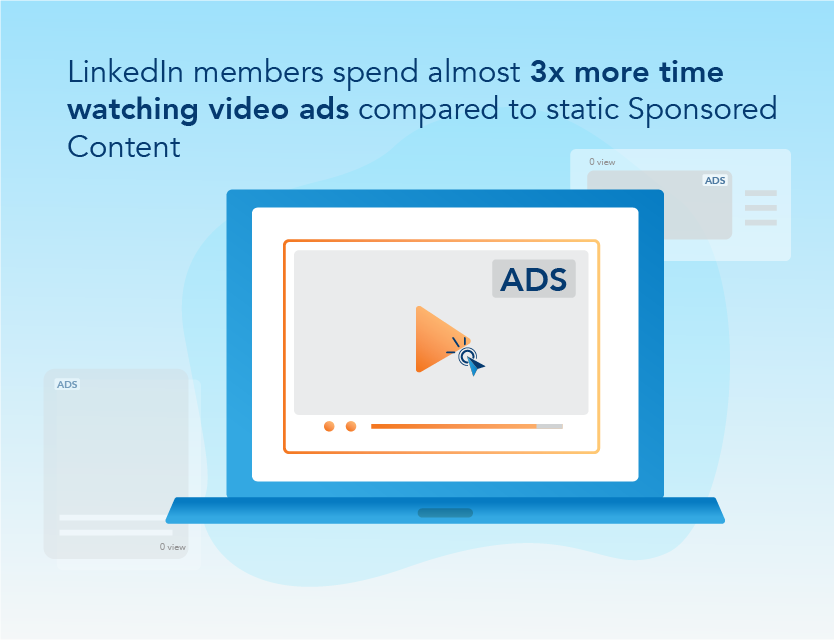LinkedIn: Best Practices

How do you market yourself and your brand on LinkedIn? Here’s a list of the best practices for all LinkedIn content types, from media buying tips to crafting thought leadership pieces.
LinkedIn is a networking platform for professionals to exchange information, search for new opportunities, and improve their careers.
According to Business Insider Intelligence ‘Digital Trust Report’, LinkedIn is undisputedly the most trusted platform, compared to other popular social networking sites like Facebook and Twitter.
Why you should use LinkedIn
For businesses, LinkedIn is an effective platform to market your company and search for new talent. Marketers are becoming more aware of the potential opportunities that LinkedIn has to offer: with 630 million members on the platform, LinkedIn is prime real estate on the web.
Besides branding and networking, LinkedIn is often used for information gathering, which ends up making it good for promoting your brand products. 89% of LinkedIn members say they use LinkedIn as a research tool, gathering intelligence during the first six months of the buying process.
If you are still in the early stages of setting up your LinkedIn content strategy, try tapping on the LinkedIn Insights and Research tool.
Spread across three categories — consisting of People Insights, Industry Insights and Advertising Insights — let all this data LinkedIn has amassed from its wide user base guide your content strategy.
Among other things, you can find topics that resonate most with specific audiences, stay abreast of the latest high-level B2B marketing trends and even learn more about branding techniques, tactics and measurement on the platform.
Targeting & Media buying
Media buying is the process of buying advertisement placements to ensure that they get viewed by the intended audiences. Media buying happens for all kinds of channels, including TV, radio, print as well as on social media platforms like LinkedIn.
Best practices for targeting
Targeting is a strategy used in media buying that helps improve the effectiveness of your campaigns. It involves segmenting a general audience into smaller, more specific sub-groups and focusing marketing efforts on that particular segment of the population.
1. Make sure your buyer personas are clear and well-defined
Start by breaking key personas into separate campaigns and group them according to related industries, geographies or job functions.
Remember to tailor your content to the respective audience, including the tone and language used. What would they be interested in? After all, you wouldn’t try to reach a segment of the population concerned about veganism and sustainability with a list of cooking tips for meat.
2. Start broad and narrow down the audience
When launching the campaign, always start a little broader first. Based on insights from your campaign demographics, check who responds best to your offer before narrowing in to focus on that group.
3. Experiment and A/B test
Establish a testing plan upfront to guide the creation of social post assets. Create a campaign, duplicate it, and then slightly alter your targeting parameters to see which performs better.
There are a variety of elements that can be tested when it comes to targeting, such as changing parameters to target skills versus job titles or industry versus function.
Optimising campaigns
You’ve done everything right (or so, you think). And yet, according to third-party reporting, you’re still getting low conversions despite the high engagement and CTR. How did this happen?
Remember to use campaign demographics to understand which audiences are the most engaged, and optimise your campaign targeting by removing low converting segments.
Another tip to consider would be to optimise your landing pages for mobile: 80% of LinkedIn member engagements happen on smartphones so if your page isn’t mobile-friendly, chances are that people aren’t going to stick around to see what you have to offer.
If your campaigns are not scaling despite the relatively large audience, one possible reason could be that your content is simply not engaging your audience. It’s time to review your content. Is it relevant? Is the value proposition clearly conveyed?
When it comes to reworking your content, it’s worth noting that custom images generate higher engagement, so don’t just stick an out-of-context stock photo into your posts.
Perhaps the best way to get your audience engaged is to have a clear CTA. It’s quite straightforward — call your audience to action!
Despite the serious factor, the top LinkedIn updates are often entertaining so remember to stand out and have fun.
It’s also possible that your campaigns are not scaling because of your bids. Check to see if they are set high enough to be competitive in the auction.
According to LinkedIn, the best practice would be to set your bid rate $1 above the top bid range. Bid prices can fluctuate several times throughout the day and this will help you consistently stay competitive. Don’t forget — the bid you enter is not always the price you pay. If you find your average price is too high, you always have the option to revise it.
Social copy
Almost all LinkedIn content forms involve text, and that’s why writing social copy is a crucial component of successful LinkedIn marketing.
Best practices for social copy
1. Call out the target audience and start a conversation
Know your audience and cater your message to appeal to them. Sometimes, that means addressing them directly.
For instance, if you’re targeting marketers, call out to them by having “marketers” in the copy. According to LinkedIn, calling out your audience results in a 53% increase in CTR.
2. Write catchy and actionable headlines
Remember to set the context and make your audience interested in the content by offering a clear value proposition for your content. In essence, your headlines should create a sense of urgency and FOMO (Fear of Missing Out) in your audience to entice them to take action.
3. Stay within 150 characters
Copy that is longer than 150 characters will be truncated — avoid that by keeping your message short and sweet.
4. Include stats or quotes
If your LinkedIn post is sharing a piece of long-form content, you can mention statistics or a quote in the social copy. This can be effective in capturing your audience’s attention.
But between stats and quotes, LinkedIn studies showed that using a quote results in a 30% increase in CTR as compared to statistics.
5. Shorten your URLs
Long URLs take up the character count and looks messy, so use shortened URLs to clean up the copy.
6. Use brackets to set clear expectations
Are you putting out an infographic or a slides deck? State it down in brackets at the start, such as [Infographics] or [Guide] so your audience will know right away what you’re offering.
It also helps if you state down the recency of your content, and mention the duration of your videos so you help quantify their time investment.
7. @Tag brands and influencers mentioned in your copy
This is one of the best ways to increase your reach. It informs these brands and influencers that they have been mentioned in your post — prompting them to check it out — which increases the probability of them sharing or engaging with your post.
Did you do a study on social media? You can even tag the social media sites too: @Twitter, @Facebook, @Youtube, and @Instagram.
8. Include a call-to-action (CTA) and links
Adding links and CTAs can double your engagement. Interestingly, LinkedIn’s internal test found that CTA to ‘Register’ saw 165% more clicks than a CTA to ‘Join’.
You can also utilise LinkedIn’s Lead Gen forms for quick, one-click form completions.
9. Use hashtags
LinkedIn found that 35% of posts viewed in the home feed contained a hashtag, and 14% of hashtag feed visits come from the same member in a week.
There are more ways to hashtag than just tagging your brand, campaign, or a content franchise. Leverage on community and topic hashtags, which allow more people to find your post by searching for the relevant topics and trends.
Sharing about the latest cybersecurity software? Add #cybersecurity, #IT, #technology, and #software before hitting ‘post’.
Images
So, you want to market on social media and engage your audience without using images? That’s preposterous — in fact, imagery is the biggest factor in engagement.
It comes as no surprise then that 56% of B2B content marketers have increased their use of images (eg. infographics, photos, charts, GIFs) compared to a year ago, according to the 2019 B2B Content Marketing Benchmarks.
Best practices for images
1. Avoid stock photos
We’ve said it earlier, and we’ll say it again: custom images generate the highest engagement. Leverage on real people by using images of your own staff or adopt your own style by using unexpected (but still relevant) photos.
2. No text ratio limit
Unlike many other social media platforms, LinkedIn does not have a text ratio limit on images.
Feel free to include text overlays and bold fonts to highlight important statistics or quotes to grab attention. Especially for stats, make the font size big and bold so that it stands out in the timeline.
3. Experiment with GIFs
Moving images draw the viewer’s eyes in and get more attention.
As LinkedIn does not support animated GIFs, one way to work around it is to upload a 30-second long video with a 5-second animation on a loop.
4. Create carousels
Carousel posts get 4x more engagement than static image posts.
5. Use visual cues
It helps if you use visual cues like borders, logos and icons that are easily recognisable to your brand. You’ll want to create that association in your audiences’ minds right away after all.
6. Have consistent branding
Repetition of design creates familiarity and recognition of your brand, and it goes without saying that people tend to trust brands that they recognise more.
7. Follow the specs guidelines
Your image should follow LinkedIn’s specs: 1200×627 pixels with a text-safe area of 1000×586.
Rich media generally do better than link shares with a thumbnail image preview, with up to 38% higher CTR. That’s right — choosing the right image can make a significant difference in your CTR.
8. Use outstanding colours
Avoid lighter background colours, such as white, grey, or beige. Use colours that will stand out against the white LinkedIn page, but choose a pleasing colour that won’t be too glaring. It helps if it’s also your brand colour!
Videos
Video ads can be better than static images and content. LinkedIn members spend almost 3x more time watching video ads compared to static Sponsored Content.
On top of that, 73% of B2B marketers agree that video positively impacts marketing ROI, while companies who use video as part of their marketing strategy experienced a revenue growth 49% faster than those who don’t.
Best practices for video
1. Use brand cues early
Make sure your audience knows whose videos they’re watching by using brand cues early, even with sound off!
As with images, you’ll want to create that moment of instant association between your content and your brand in the minds of your viewers.
2. Always have subtitles
80% of video is consumed in silence, so be sure to add subtitles. That way, your audience knows what your content is saying even when they have your video on mute.
3. Optimise your video duration
30-seconds to 8-minute long videos should be the range you’re targeting. Try to keep it under 30-seconds if your intention is to optimise completion rates.
Most importantly, try to capture attention in the first two to three seconds.
4. Include a call-to-action
This is pretty self-explanatory. What do you want your viewers to do after they’ve seen your video? Leave a comment? Sign up for a webinar? Visit your site?
Whatever it is, call your viewers to action!
5. Tell a story
Storytelling sells, so rely on imagery to get your point across even if your viewers are watching on mute.
6. Experiment with different types of videos
Who said you could only make one type of videos? Don’t be afraid to experiment with animation, interviews or live action videos. Play around with all forms and gauge what your audience best responds to.
7. Use these best video content types
Are you a little stuck when it comes to video content ideas? Have no fear, the possibilities are endless: industry insights, brand stories, interviews, events, tutorials, product demos… the list goes on.
LinkedIn Live
It’s raw, it’s unfiltered and it’s authentic. Live videos have gained immense popularity in recent times, and this is the ultimate channel to drive deep engagement with your followers on LinkedIn.
According to Hootsuite’s “Social Media Trends 2019” report, 62% of companies worldwide plan to adopt live broadcasting in the future. You should be one of them too.
Best practices for LinkedIn Live
1. Consider creating series-based content
They offer the potential to build a large audience with less marketing effort. Commit to a weekly or monthly series, and teach your audience to tune into your Page at a specific time regularly.
You can also try teasing or setting a countdown to your livestream to build hype around it.
2. Plan to stream for at least 15 minutes
The main benefit of live video is that it allows you to interact with your audiences in real time. To do so, you need to give your followers time to learn that you’re going live so they can hop onto your stream. Your audience will likely build the longer you stream.
3. Analyse your audience and test to find out when to go live.
Review your Follower Demographics (located in the Analytics tab) to see where most of your audience is located.
Choose to go live at a time that allows the largest segment of your audience to join. Keep testing on different days of the week and times of the day until you find that sweet spot where you get the highest viewership.
4. Get your equipment ready
Keep your shot stable by using a smartphone tripod or gimbal instead of holding your phone; camera shake is frustrating for the viewer.
Try investing in a simple external microphone as well. Ensure your audience can hear you clearly, free of background noises or other distractions. Instead of just relying on your smartphone’s built-in mic, use a lavalier mic, wireless mic, or boom mic, all of which will help improve sound quality.
Thought leadership
According to a Qnary study, 59% of professionals said they get updates on business leaders’ views via their social media feeds.
Especially in times of uncertainty, people are searching for reliable information from reputable sources. Brands and business leaders can help by taking charge and providing industry updates to their employees and community
The consumption of thought leadership continues to grow, and your brand should take this opportunity to build its own. According to a 2020 Edelman-LinkedIn B2B Thought Leadership impact study, almost half of decision makers spend an hour or more reading thought leadership per week.
Best practices for thought leadership content (General)
1. Be authentic
Infuse your personality throughout your profile, the content you choose to share and the content you publish
2. Be consistent
Don’t wait for the perfect topic to publish — prioritise maintaining a relationship with your audience.
3. Be timely
LinkedIn members are looking for in-the-moment opinions and analysis. No one wants outdated information that they’ve already seen a million times elsewhere!
4. Be patient
Just like building a brand, building up a personal following doesn’t happen overnight — you’re not a Tiktok star. But when done well, your follower base will definitely grow and have a lasting effect.
Types of thought leadership content topics
LinkedIn members typically want to hear from executives and SMEs on three main topics:
1. Your Industry
Utilise your expertise to provide an opinion on the latest industry trends, news and best practices. There’s really no better way to show the depth of your professional knowledge and insights.
2. You
That personal story is always important as it adds that human touch. People are going to want to know about you — lessons you’ve learnt, failures you’ve overcome and any advice you might have to offer, as bestowed upon you through the power of hindsight.
3. Your Company
People are going to be naturally interested in what goes on at your company — there’s plenty to learn from each other even if you aren’t working at some place really hip and cool like Google.
Create content that offers a behind-the-scenes look at your company culture, what you’re currently working on and any office practices that other companies can try implementing as well.
Four ways to deliver your thought leadership content
1) Articles
Utilise this format when you have a well-thought out topic that you want to cover.
Best practices for articles
1. Keep it between 800-2000 words
Members are willing to invest more time to get more value out of article content, but write for purpose versus word count.
2. Aim to include at least one image within your article
Remember to use a relevant custom image — they generate the highest forms of engagement.
3. Top topics often fall into these categories:
- In-depth perspective, industry trends and news
- Leadership and career building advice
- Corporate culture and a behind-the-scenes look at your company
2) Short-form post
Utilise the short-form post to provide a consistent presence on LinkedIn — especially for mobile consumption.
Best practices for short-form posts
1. Aim to start a conversation with your posts
Rather than just just measuring engagement, look to comments as an indicator of a quality post.
2. Use hashtags
They’re a quick way for you to signal what your content is about, and they help to increase the discoverability of your posts. Anyone who isn’t following you will still be able to see them as long as they follow the hashtags that you use, thus increasing your reach.
3. Topic ideas include:
- Real-time reaction and analysis of industry news
- A short point-of-view on industry trends and tips for best practices
- Quick hitting words of wisdom or aspirational advice
3) Videos
Utilise videos to add deeper authenticity and personality to your content — they’re quick, engaging ways of content creation.
Best practices for videos
1. Always write a caption
85% of social media videos are watched in silence so make sure to include captions on all your videos.
2. Try creating a recurring content series
By having a recurring content series, you will be able to establish a consistent structure and cadence for your video content.
It also becomes easier for you to build hype around it to boost viewership — you can now tease your content throughout the week before the actual video drops.
3. Top video topics often fall into these categories:
- Tips, best practices and trends (that match your expertise)
- ‘Explainer’ videos that provide a quick tutorial on a topic
- In-person recaps or reflections from conferences and industry events
4) Commenting
This might seem like an unexpected way of building thought leadership, but truth is you don’t have to start from scratch to make an impact — comments are a great way of engaging with employees and peers.
Best practices for commenting
1. Add a unique perspective to a peer’s post
Don’t just make fluff comments, try to add value by introducing a new point-of-view or back up their points with your own insights.
2. Ask questions
Asking questions is a great way of starting a conversation, and gives both parties much room to further develop and engage in discussion. Who knows, they (or someone else!) might end up reaching out to you privately for a follow-up.
3. Reply to comments
Be sure to comment back when someone comments on one of your posts.
4. Be professional and polite
LinkedIn is a professional network, so converse with others the way you would in an office setting.
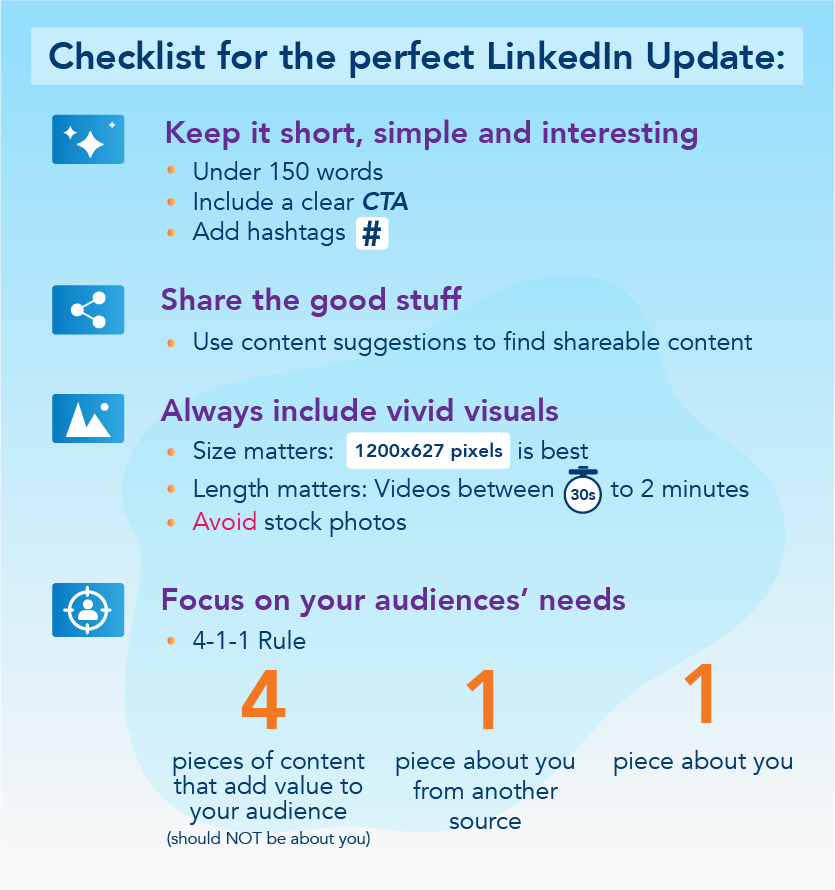
Read more from Click2View:
- Social media looks like the future of marketing. Here’s what you need to know.
- Influencers are in. Have you explored influencer marketing?
- Looking to break into China? Here’s a guide.
Sign up to our newsletter for a weekly update on the latest content marketing news. Don’t forget to subscribe to our YouTube channel too!
Click2View is Southeast Asia’s premiere full-service independent B2B content marketing agency servicing clients like Microsoft, Google, Visa, Prudential, and the Lee Kuan Yew School of Public Policy.