

Can the internet finally solve your video problem?

A host of new DIY video creation tools are hitting the market. We’ve had a look and compared some of the new entrants and the older leaders in the market.
In the past, video may have been an expensive form of advertising, but these days it’s a must-have staple in every brand’s marketing tool repertoire, because of its high ROI — 87% of video marketers say video has increased traffic to their website. As it turns out, video is a large sector with huge potential for brands to leverage on, especially in terms of lead generation.
If you are not already creating video content for your business, you are missing out. However, most companies rarely have the luxury of an in-house video editor, which might make creating video content a daunting task.
Luckily, social video tools are available to help you put together well-crafted, informative videos for your brand easily — you don’t need any video-making experience or access to professional film equipment.
Here are five different platforms you can consider.
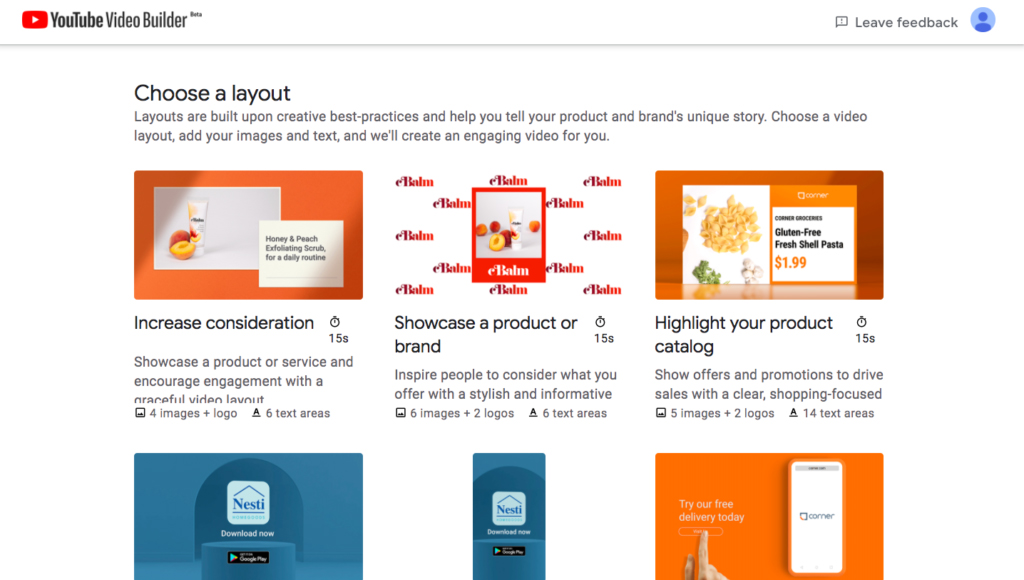
1. Youtube Video Builder
More a video person? Watch this walkthrough on the 5 platforms.

Youtube is launching a new video-making platform targeted at small businesses who need a fuss-free, low-cost way to create videos without possessing the required technical know-how.
To gain access to the tool, called Video Builder, you will need a Google Account. But if you want to save and publish the video, you’ll need to create your own YouTube channel for your brand. However, this tool is still in beta mode, so you need to fill out a form for access. Do note that this also means the features available now might still be subjected to change in time to come.
Features & benefits
- Predetermined layout templates for video ad creation
- Dynamic, yet professional looking
- Offers functions like picture-in-picture
- Focused on businesses and product promotion
- Templates highlight the purpose each layout is best suited for (i.e. showcase product, promote app download etc.)
Drawbacks
- Limited customisation
- Requires the user to follow the predetermined slots for images and text
- Few music and font options
- Does not provide any images or videos to be used
- Background is selected based on the template style picked
Pricing
- Free
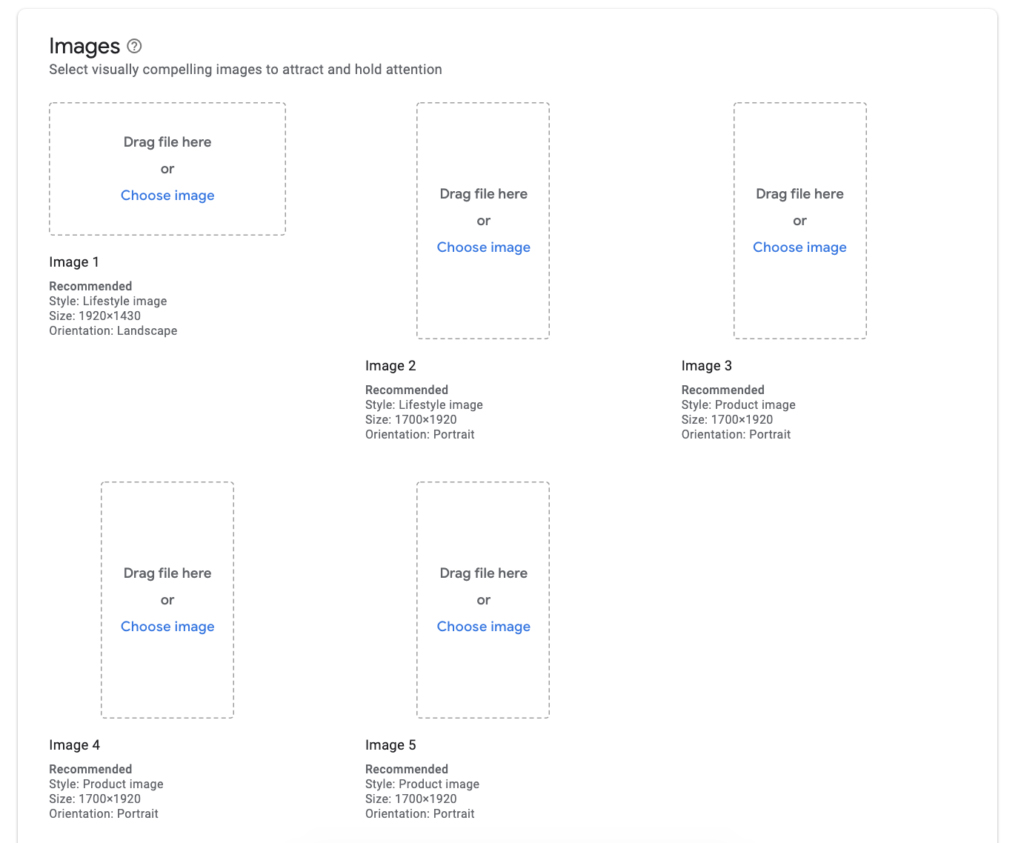
The interface looks like this:
YouTube has even put up a tutorial on how to use the Video Builder tool.
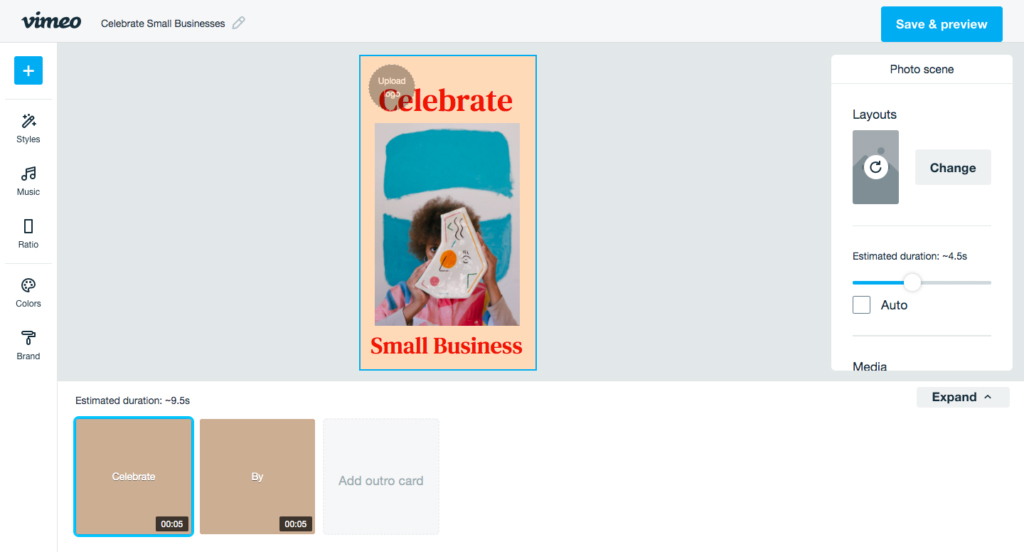
2. Vimeo Create

Earlier this year, video platform Vimeo launched a new creation tool in response to demands from small business owners who are facing difficulty making their own video content. Known as Vimeo Create, it can be accessed on desktop and downloaded on iOS and Android as well.
Features & benefits
- A range of templates to choose from, or you can “start from scratch” if you prefer
- Integrated stock footage library
- But you can opt to use your own footage
- More customisable features
- Move text around, and adjust its size and colour
- Vast font selection
- Option to design scene transitions
- Easier to search for music and preview it
- Set default fonts and colour schemes for branding purposes
- Fully integrated with Vimeo’s marketing tools
- Optimise, publish and measure results of videos for each social media platform within Vimeo
- Mobile apps to enable editing while on the go
Drawbacks
- To save/publish a video, you need to have a paid membership
- But can be used by anyone who has a Vimeo account
- Does not recommend the type of video dimensions or durations for each platform
Pricing
- Both free and paid versions are available
- Pay monthly or yearly (cheaper)
- Choosing the annual bill option will cost you US$7/month the Plus plan, US$20/month for the Pro plan, US$50/month for the Business plan, and US$75/month for the Premium plan
3. Biteable

Another easy-to-use video creation tool for users, Biteable offers a range of stunningly designed themed templates for brands in various sectors.
Whether you’re looking for something quirky and fun, or a more corporate look for your videos, Biteable’s templates are comprehensively sorted so you can find what you need with ease.
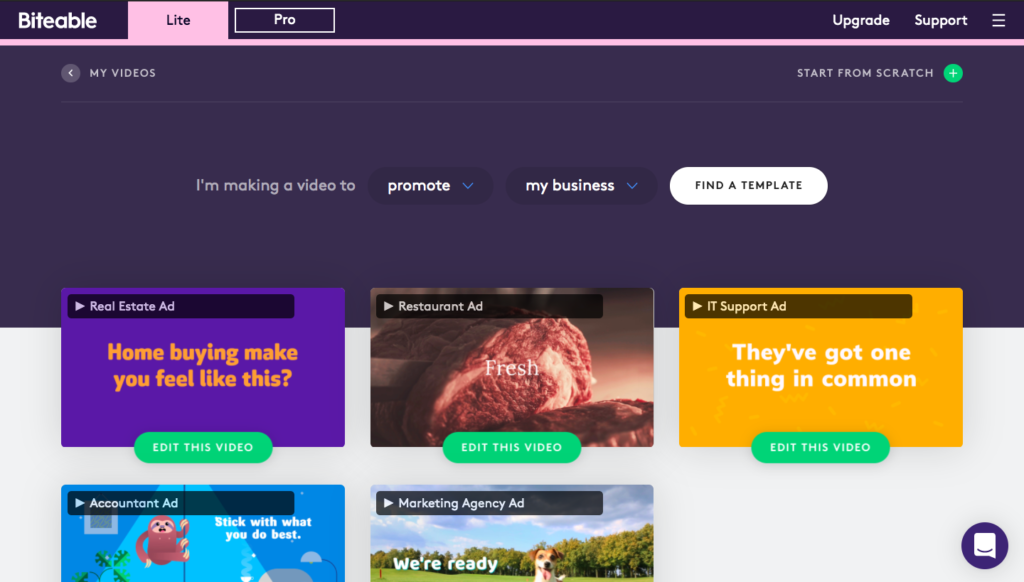
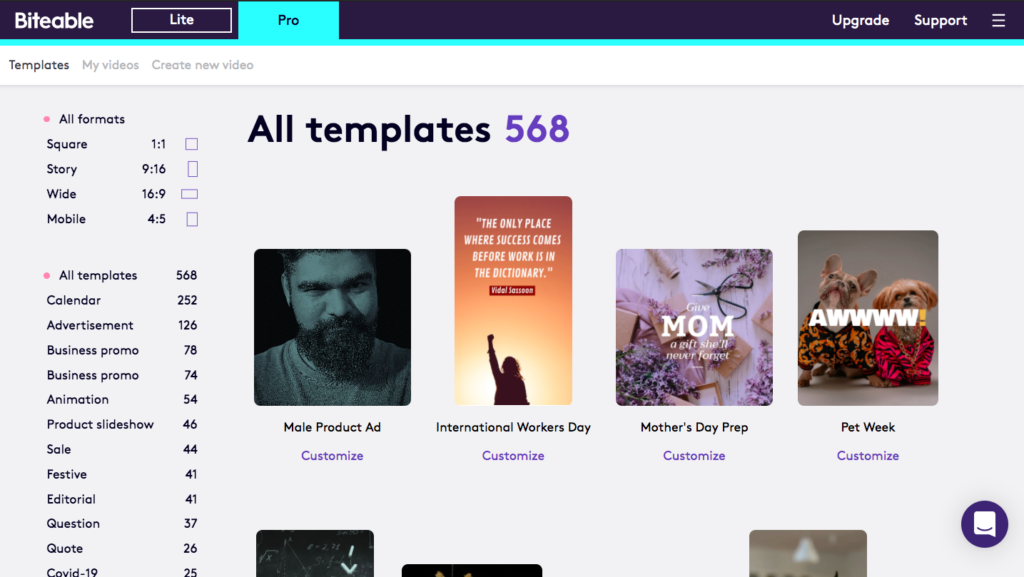
Features & benefits
- Built-in footage library
- Including real-life stock footage clips, and gorgeous animations from the Biteable studio
- Large range of templates
- Template search function that allows you to find suitable templates based on the purpose of the video that you want to create
- Customisable scene styles when using premium stock footages
- Choose how the text will appear on screen, with certain flashy effects or filters
- 1080p video quality for paid version
- Upload your own music tracks
Drawbacks
- Limited customisation features on free version
- Unable to move text around, or adjust its size and colour
- Limited fonts
- Limited access to footage library on free version
Pricing
- Both free and paid versions are available
- You can choose to be billed monthly or yearly (cheaper)
- Billed yearly, per month it will cost you US$15 for the Starter plan, US$29 for the Plus plan, and US$49 for the Unlimited plan
4. Lumen5

Lumen5 is an easy-to-use platform meant to produce engaging video content for social posts, stories, and ads. To simplify the user experience, it uses Artificial Intelligence (A.I.) to automate almost every step in the process.
The goal? To enable everyone to easily create amazing videos in minutes — no experience needed!
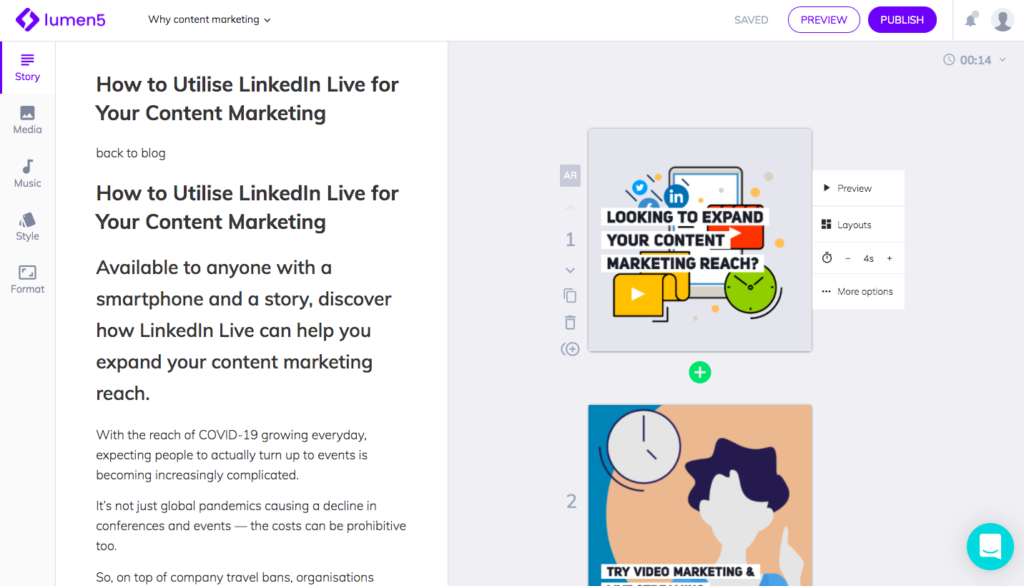
Features & benefits
- Transform articles and blog posts into video
- Enter the links and Lumen5 will automatically fetch content for the storyboard
- AI-driven workflow with machine learning
- Automated keyword highlighting and scene length determination, so you don’t have to do it yourself
- Intelligent text positioning, based on composition of media file chosen
- Built-in media library
- Access to stock footage and soundtracks without having to record or purchase external digital assets
- Recommends video formats based on social media platforms
- Render videos in 480p, 720p, or 1080p
- Standard 16:9 landscape, 1:1 square or 9:16 vertical formats
Drawbacks
- Limited customisation
- While you can choose the colours and font to fit your brand, it doesn’t offer as much control as a typical video editing software would
- Unable to adjust size of text
- You’ll know a Lumen5 video when you see one
- With the largely standardised text-based layout, you run the risk of having your videos looking similar over time — not much room for creativity here
- Free version offers limited access to the features mentioned above
- 5 videos per month with Lumen5 watermark
- 720p video resolution
Pricing
- Both free and paid versions are available
- You can choose to be billed monthly or yearly (cheaper)
- For annual bills, each month will cost you US$19 for the Starter plan, US$49 for the Premium plan, and US$149 for the Business plan
- There’s also an Enterprise option for large scale video teams, for which you have to get a custom quote
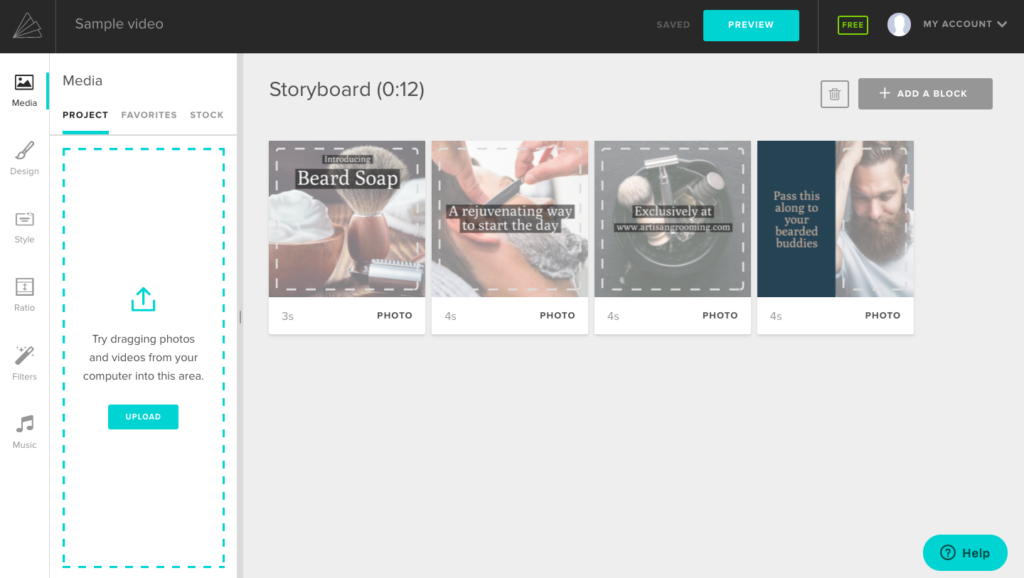
5. Animoto

Animoto is a video maker that relies heavily on drag-and-drop features for ease of use. It’s everything you need to create a beautiful video for your brand’s social media channels, and you don’t even need any prior experience.
Read more from Click2View:
- How do you shoot safely amidst COVID-19 and what to expect in future?
- The new normal in online events.
- Here’s how to perfect your podcasts.
Sign up to our newsletter for more.
Click2View is Southeast Asia’s premiere full-service independent B2B content marketing agency servicing clients like Microsoft, Google, Visa, Prudential, and the Lee Kuan Yew School of Public Policy.







