

What video format should I choose?
By Tariq Hawari and Tom Radford
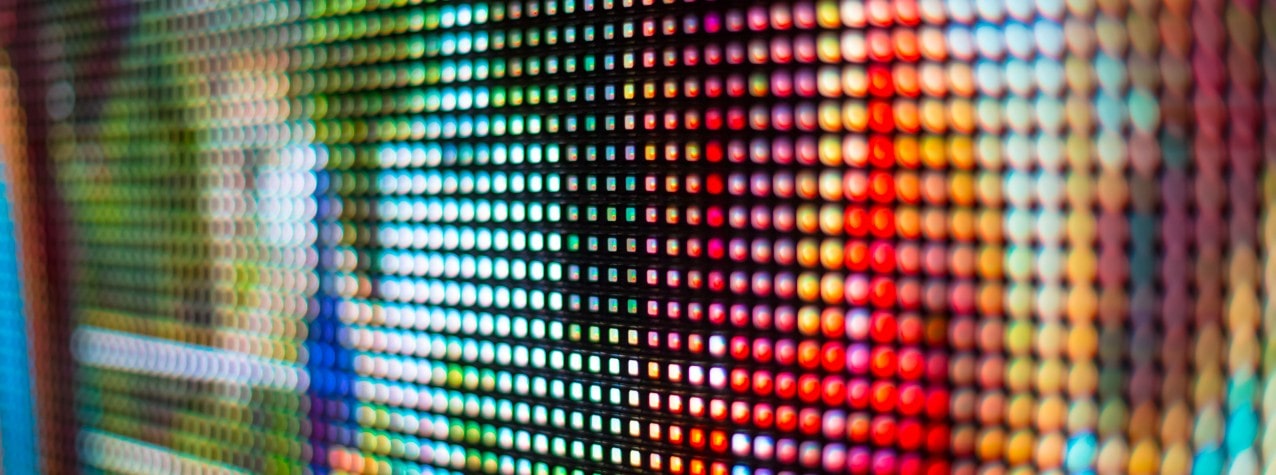
Video formats used to be so straightforward
I remember playing with my Dad’s camcorder at the age of eight or nine. He had a 1990s Panasonic NVMC20B VHS-C PAL Camcorder. I had to do a quick google image search to find out the model but I’m pretty sure this is the one. It recorded onto a mini-tape, which you could transfer on to a VHS. It also came with a VHS converter – a mini-tape that you could slide into the VHS tape to play directly on a VHS player. This was the height of technology at the time! But things have changed since then, now the choices are bewildering.
Okay, before we go any further let me make a suggestion. If you don’t care about video format and you just want a general rule of thumb then here it is.
- Shoot in .MOV format
- Convert to .MP4
- At H.264 compression
*If you’re using new software like FCPX or Adobe Premier Pro you really don’t need to worry too much about compression and formats as most of this is done for you anyway.
In most instances you can’t go wrong with this and if you only have a passing interest in film making then follow this basic rule. But if you’re faced with a big production and a myriad of questions from a production company. Or perhaps you’re just a bit nerdy and like to know things inside out…read on!
So which digital video format is the best?
The question really ought to be: ‘What video format do I use for which platform?’ Where is this video going to live? Is it purely for the web? Are you going to show it at a conference on a big screen? Is it likely to end up on television even?
This may sound like a secondary consideration but it it isn’t, belive me. The film format must be established very early on in the life of any project because it dictates the workflow of the film crew and the post production team. This becomes more important when using formats such as 4K (4K is Ultra High Definition which meas the resolutin is 4 x HD, or HDI, or standard High Definition) which allow more flexibilty and freedom in post production but at a cost. Firstly, only certain cameras can film in 4K so you need the right kit, secondly you have to be aware that the file sizes for this type of film are very large. This means that more data cards will be required, and more processing power needed to cut the film together. From the client’s perspective this means that the video will take longer to make and cost more money!
There are two key considerations in video format:
- File type – which is the actual coding used to store the file. You’ll have heard of MP4’s or AVI files. These names just refer to the way the file is coded and compressed. Some have higher quality than the others, but sometimes, especially for the small screen, this is unecessary overkill that will slow you down.
- Compression – this refers to the amount that the file has been squashed down to resuce its size. The greater the compression, the smaller the file. However, compression usually means a drop in quality so just be aware of this if you’re trying to make your files tiny. There are various types of compression but the most common is known as H.264. and if in doubt, use this.
- Aspect Ratio – The second consideration is; what do you want the film to look like and what type of screen will it appear on? Cinema screens are wide and narrow so they would have a 16:9 format or even ‘letterbox’ which has black borders at the top and bottom. This gives a very cinematic effect. Conversely a film that will be watched on a PC or a mobile phone might require a different format.
You’d think, wouldn’t you, that in this day and age such things were universal but sadly not. Android phones and iPhones often have different recomended aspect ratios. Without going through every single one, I would simply say this; Know where the film is going before you begin and your production company will be able to advise you about which format and aspect ratio to use. If you neglect this step it will cause you problems at the end of the project, and most likely lead to a falling out with the post-production team. It is a particular bugbear of theirs, take it from one who knows!
Online platforms video format guide:
Generally speaking; web videos will most likely be shown on YouTube, Facebook, Instagram or your own website. There are other platforms but generally speaking the following suggestions are applicable to most platforms.
Facebook:
Here’s Facebook’s official take on the best video spec for their platform.
- H.264 AAC audio, MP4/MOV format
- Maximum Aspect Ratio: 1280px wide and divisible by 16px
- Frame rate 30fps or less
- Stereo audio 44,100hz sample rate
Youtube
YouTube accepts a broad range of formats: MOV (.mov), WMV (.wmv), MPEG-4 (.mp4), FLV (.flv), AVI (.avi), 3GP (.3gp, .3g2, .3gpp), MPEGS (.mpg), WebM (.webm)
But they recommended MP4 (MPEG4 or H.264 with AAC or MP3 Audio) because of the small file size and good compression quality.
Big screen films:
If you’re showing a film on a large screen you need the best possible quality so AVI, MP-2 or DivX might suit. Remember though that these files are very large and you’ll need to make sure you have a workflow in place to receive, store and play them.
Sadly there is no ‘magic bullet’ here as different formats will always be required depending upon what type of video you want make. The best advice I can give you is to be clear what YOU want to see and where. Convey that to the production team clearly and precisely and they will understand.
For more information about video formats and complete introduction to every aspect of the video production process from concept to execution, why not download our free 37-page ebook ‘So you want to make a corporate video?’







