

Level up your video conferences — create a home studio
As working from home becomes the new reality, video conferencing has emerged as the method of workplace communication.

In October 2020, we noted that the number of daily users on video conferencing platform Zoom had increased by a whopping 340% since December 2019. And as of August 2022, we can be fairly certain that the new ways of working brought by the pandemic aren’t going anywhere soon. To many people, the idea of video conferencing may sound simple — you just have to turn on your laptop and use your earphones and inbuilt webcam, right?
Well, it’s a bit more complicated than that. From lighting, to microphones, and even to your background, there are many things to consider when setting up your workspace.
Whether you’re preparing to give an important presentation to your boss, or trying to close a deal with clients, here are some tips to help you put your best foot forward — even through a camera.
How we helped a content creator build his home studio
After months of scouring the web for recommendations and guides on equipment and setting up, Simon Kemp, CEO of Kepios, turned to us for assistance, and got in touch with our Digital Content Director Erik Magelssen. For Simon, a convenient and compact home studio was key.
“I benefited a lot from being able to bounce ideas off Erik,” said Simon with a sheepish grin. “If you want to get things done quickly, then you should ask someone with expertise to help!”
Hear more about what Simon has to say about the value of upgrading your home studio
What are his takeaways from working with us?

1. Lighting and cameras go hand in hand – there’s no point in investing in a great lighting setup if you have low quality footage. It’s best to get lighting that is bright enough and has colour temperature control. Another aspect to consider is the equipment’s capacity for modification — lighting setups that can be modified to suit your needs is a great plus.

2. And for cameras, Simon’s original plans for his home studio included a Sony a6400 with a Sigma 16mm lens. Erik, however, recommends prime lenses, which are optimised to a specific focal length or purpose. These lenses are the sharpest and usually let in the most light.
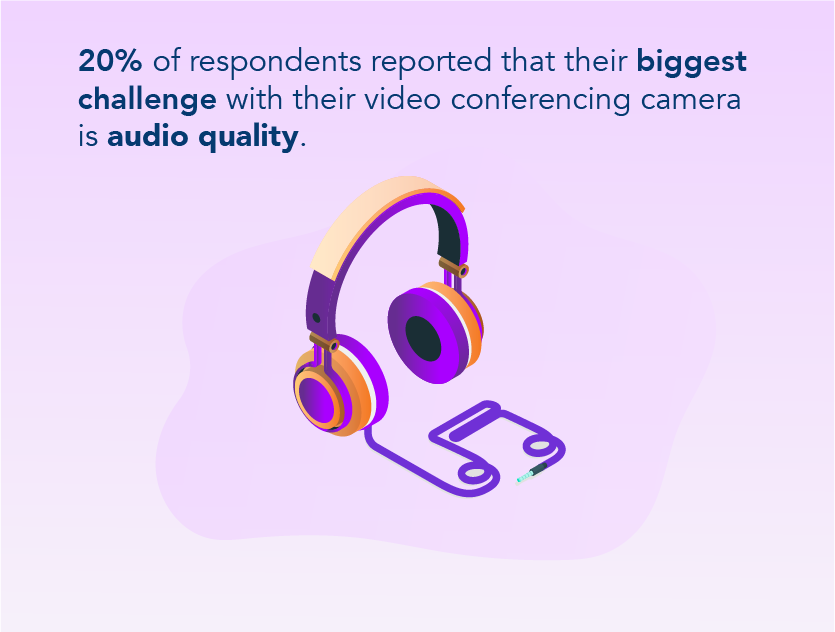
3. Having decent quality audio devices is a must. After all, video conferences are all about being heard and listening to others. “People will quite happily watch a slightly grainy picture with great audio, but they won’t watch a great picture with terrible audio.” Bear in mind that Simon asserts that audio is the most important component of a livestream, so why not invest in some quality microphones for your home studio?
If you don’t mind investing in a separate piece of equipment in exchange for better sound quality, look into desktop microphones. These range in size and weight, so you can choose the microphone that fits best into your workspace.
Some references of home studio set-ups
The popularity of video content is rising quickly, and livestreams, zoom calls and webinars are all common events today. As such, there has been a wide range of Youtubers showing off their own custom set-ups and guiding people looking to build their own. Here are some noteworthy ones we think you should take a look at:
Pat Flynn
Business advisor Pat Flynn shows us his elaborate setup which involves multiple cameras, strategic and precise placement of lighting and audio equipment. It might look extra fancy, but Pat swears by it being a necessity in delivering his lessons and messages properly.
CrankGameplays
CrankGameplays’ Ethan has his gaming studio set up in his garage, and provides exceptional mood and flow to his tour to make the virtual visit an enjoyable one. Things to note are the neon lights, the colourful light palette, and the huge emphasis Ethan has placed on audio quality.
Indy Mogul
Lastly, we have a tutorial in home studio setup conducted by master cinematographer Larry Fong himself, who DoPed for Lost, Now You See Me and Kong: Skull Island. This isn’t so much of a tour as it is a guide, but we thought that Fong’s expert input on viewing experience as a filmmaker shouldn’t be missed anyway!
But other than glitz, what’s the true value in upgrading your customised setup?
At the end of the day, there are plenty of options to meet your needs and budget. There is no one-size-fits-all. Equipment can be incredibly subjective, which makes it difficult to just rely on general recommendations.
Plus, all parts of the home studio lead into one another, which is why it’s so difficult to do spot-fixing. Improving one thing invariably leaves a gap in others.
But we advise that you treat upgrading as a journey, because there’s a lot of meaning in buying a kit, setting it up and then being able to record content that you’re proud of. Setting up a home studio may change the relationship between you and your audience, and the process of finding the best fit for your content is the destination. And if we may so, it’s also a time to nerd out and have fun.
You can go down slippery slopes here and spend a huge amount of money on things that will only be discernible to you as the person behind the camera. But the high costs will translate into confidence that such experimentation from the ground up produces.
After all, the confidence that it gives you and the fun that you have with it is a big part of you being at your best in front of the camera, and delivering the content that you’re supposed to focus on. When you know your audience, you’ll know what content they like best, but also how best to deliver that content to them. Sounds like a win-win investment to us!
With the speed at which tech evolves, you’ll probably find yourself caught in the cycle of endless improvement projects. But this keeps you in touch with tech developments and will inform how you can improve the engagement he needs with his clients and audience.
And in case you’re still lost, you can always learn from Simon and get cosy with experts.
Need help with your filming and setup? Contact our digital content director Erik at [email protected] today.
Read more from Click2View:
- Memes are taking over the world
- TikTok: The End of Google’s Reign?
- Why You Need a Content Calendar
- Which Talking Head Speaks to You?
Sign up to our newsletter for a weekly update on the latest content marketing news. Don’t forget to subscribe to our YouTube channel too!
Click2View is Southeast Asia’s premiere full-service independent B2B content marketing agency servicing clients like Microsoft, Google, Visa, Prudential, and the Lee Kuan Yew School of Public Policy.






