

How Do You Write with ChatGPT?
Like any good sidekick, it works best with clear prompts and a human touch.
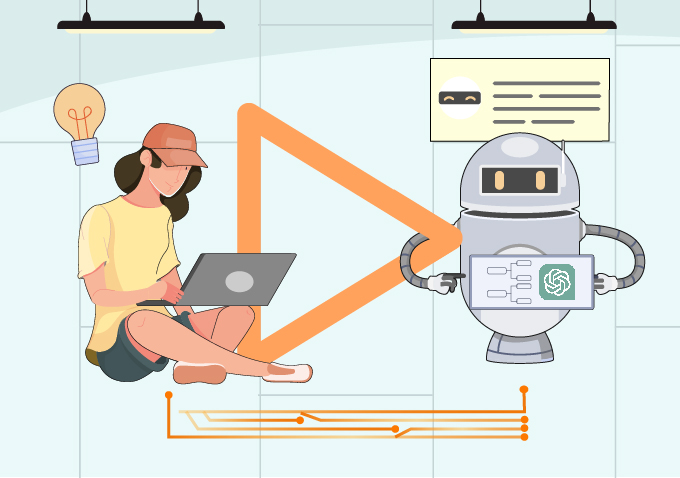
Let’s be real, the AI hype train has been chugging along for a while now, and OpenAI’s ChatGPT has been stealing the show.
ChatGPT is evolutionary. It’s constantly pushing the boundaries of what’s possible, and always finding new ways to help content creators experiment and innovate with their work. Whether you’re a writer, marketer, or creative type, it has the potential to revolutionise the way you approach your craft.
If you want to get the most out of using ChatGPT, you need to be strategic, especially about the prompts you choose. Consider these tips and best practices to achieve a balanced approach while using this AI tool.
Understand the limitations
ChatGPT is powerful. While it can correct your grammar and syntax, and even help you come up with new ideas, you are ultimately responsible for deciding the final product’s quality.
Be clear as crystal
Remember: your prompts are the key. The better they are, the better your output. Write clear, explicit prompts.
Making prompts relevant to your topic is the most important way to ensure they work. This involves carefully considering the tone and style you want to depict in the content and making sure your prompts match it. If you provide the tool with clear prompts, it may help you achieve your goals whether you’re trying for a lighter and amusing tone or a more serious and instructive approach.
Be specific about what you want. If you want ChatGPT to act as a copywriter, tell the tool exactly what you need in your own style. For example, if you’re looking for lifestyle writing geared towards a female audience, you can write: “I want you to act as a beauty product copywriter, creating content for a new skincare line. The product emphasises natural ingredients and sustainability, and targets women aged 25-40 who prioritise self-care. You can offer creative copy ideas that showcase the product’s benefits and align with the target audience’s values.”
Here are some additional ChatGPT prompt copywriting tips.
Make a starting point
With its advanced language processing capabilities, ChatGPT can produce articles, blog posts, social media updates, and much more in a matter of seconds. However, the real magic happens when you take that initial output and start refining it to make it truly shine.
While it is great at providing a solid foundation, it’s up to you to take that content to the next level. This means taking the time to carefully review and revise what it generates, so that it aligns with your specific needs and goals.
For instance, you might want to adjust the language to better match your brand voice, or refine the tone to make it more engaging and relatable to your target audience. You could even inject your own unique perspective or sense of humour into the content, to make it stand out.
By putting in a little extra effort to refine and improve ChatGPT’s output, you’ll be able to create content that truly speaks to your audience, and helps you achieve your objectives.
Evaluate the output’s quality
Speed isn’t everything. Sure, ChatGPT can whip up text in no time flat, but if the output isn’t accurate, relevant, or even understandable, what’s the point?
Always take time to check the quality of ChatGPT’s output before hitting publish. Ask yourself, “Does this content make sense? Will my audience be able to relate to it?” If the answer is no, don’t be afraid to tweak the text until it’s just right.
Experiment with modifiers
ChatGPT has some pretty cool modifiers you can use to fine-tune your model’s output. They give context and additional information about a sentence piece.
There are several lesser-known modifiers you can use to fine-tune the output of your language model.
- Temperature: Regulates model output variability. High temperatures (0.8-1.0) provide more diversity and creativity, moderate temperature (0.5 – 0.7) balance creativity and consistency, and low temperatures (0.1-0.4) produce more focused and conservative response. Add “temperature=x” to your prompt to change the temperature.
- Top_p: Adjusts the model’s vocabulary percentage while generating text. A lower top_p number yields more creative and variable output, whereas a larger value contains more training data-like output. To change top_p, add “top_p=x” to your prompt, x is a value between 0 and 1.
- Top_k: Determines the amount of next tokens evaluated while creating text. A lower top_k number produces a greater variety and creative output, whereas a larger value produces output more comparable to the training data. To adjust top_k, add “top_k=x” to your prompt, where x is an integer.
- Stop token: You can tell the model to stop producing text by specifying a sequence. Use stop_sequence=”. “ if you want the model to stop after it generates a full sentence.
- Presence control: This controls how often particular words or phrases appear in generated text. Use presence_penalty=[“word1″,”word2”,…] in your prompt to reduce the chance of particular words appearing.
- Sequence length: Set the model’s maximum token count with the max_length parameter. For example, max_length=100 will limit the model’s output to 100 words.
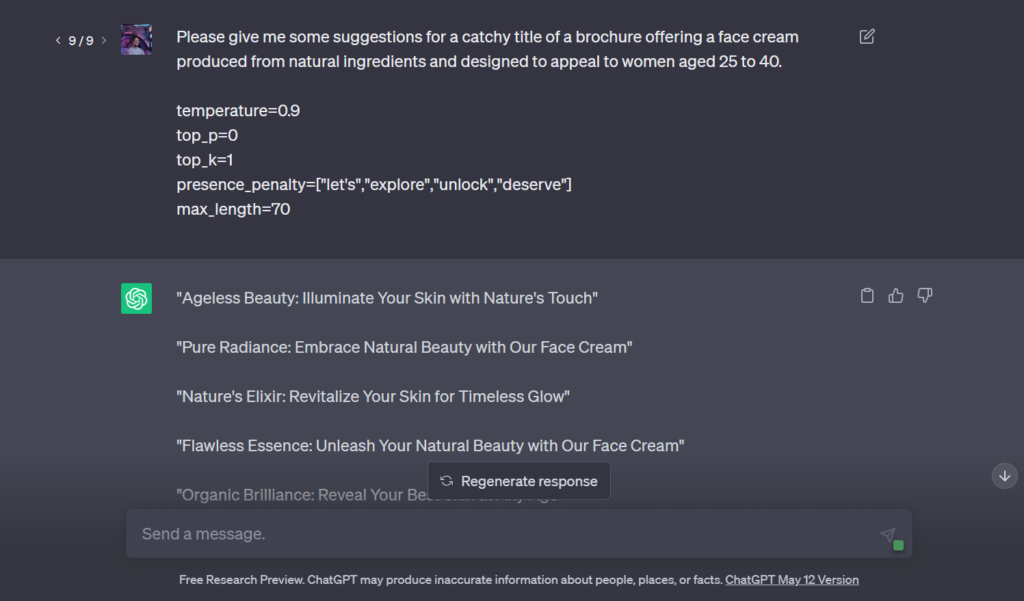
These tweaks can help you boost accuracy, originality, and efficiency in your text generation. But to find the sweet spot that’s just right for you, you’ll need to do some experimenting.
Think of it like a baking recipe: a pinch of this, a dash of that, until you get the perfect combination of flavours. With ChatGPT, you can play around with these modifiers to achieve the perfect balance of precision and creativity.
Why settle for one?
ChatGPT may have blazed the trail, but it is not alone in the world of AI writing tools. Consider using additional tools to collaborate and improve accuracy in the process.
In fact, author Stephen Marche used three distinct AI systems to bring his book Death of an Author to life: ChatGPT, Sudowrite and Cohere. By weaving all these elements together, Marche showed how a close collaboration between man and machine can transform the creative process.
Research to results
Creating content with AI tools like ChatGPT requires more than just hitting the “generate” button. It all boils down to the quality of the information you feed to the AI model. And that’s where thorough research comes in.
To get started, brainstorm and determine the topics and points you want to cover. Then, map your audience to understand their language style and preferences. Selecting relevant keywords is also essential to help the AI understand the context and create accurate content.
While AI can churn out content at lightning speed, don’t forget that research takes time. But trust us, it’s worth it. By putting in the effort, you can achieve a well-balanced and high-quality output that meets your goals and objectives.
Fact check as always
Remember that ChatGPT’s final results may not be accurate. This may be due to incomplete data, poor contextual awareness, inherent biases in the training data, and language creation issues. Be mindful of the limitations of ChatGPT by verifying each fact carefully.
There you have it, with ChatGPT’s flexible nature and these tips, you’ll be well on your way to producing content that truly stands out from the crowd. The sky’s the limit for your content creation journey, so go forth and experiment, have fun, and most importantly, stay true to your unique voice and vision.
Read more from Click2View:
- AI Powered People
- AR and VR: Engaging in the Metaverse
- Marketing on a budget done right
- Crafting your brand’s story
Sign up to our newsletter for a weekly update on the latest content marketing news. Don’t forget to subscribe to our YouTube channel too!
Click2View is Southeast Asia’s premiere full-service independent B2B content marketing agency servicing clients like Microsoft, Google, Visa, Prudential, and the Lee Kuan Yew School of Public Policy.








