

The Year of the Webinar

Events are out of the question thanks to the COVID-19 pandemic, but you can still say what you want to say — with a webinar.
You’ve probably heard the word “webinar” being thrown around a lot these days. In light of today’s quarantined world, this old technology is making a huge comeback — but with a facelift.
A blend between the word “web” and “seminar”, a webinar connects individuals with viewers across the world via video-conferencing software. Much like a physical seminar, the key feature of the webinar is interactivity, where viewers are allowed to send in questions or comments to the presenters in real-time.
Physical events may be cancelled due to the COVID-19 pandemic, but don’t let your work go to waste. The webinar can save the day. Here’s our best advice, courtesy of our own Click2View team members, digital content director Erik and lead producer Alex.
What will you address?
The first (and most crucial) step: choose your topic. To create killer webinar content, avoid the temptation to squeeze in as much information as possible. Select a narrow topic that demonstrates your speakers’ area of expertise and will be of value to your targeted audience.
Who is going to speak?
It is important to find people who speak well on camera. You can do what we call a ‘character reel’ when considering speakers, and get them to video themselves doing a self-introduction on their phones.
Look for a speaker who enunciates properly, and matches their body language with the theme of the presentation. The pacing of the speech is important too, especially when presenting to an audience who might be unfamiliar with the topic. Give them a second to understand the point before moving on to the next
Of course, you’ll need speakers who have sufficient industry knowledge on the chosen topic so they can answer any questions that the audience may throw out. Confidence is key; choose speakers who can articulate the message of your webinar effectively to the audience.
How long should the webinar be?
While it might be tempting to host a full day webinar like you would for an actual event, full day webinars tend to have drop off rates between sessions. Attendees may pick and choose sessions that are most beneficial to them and skip the others. But there would also be some attendees who stay for majority of the event — there really is no one set rule for this.
In 2019, the average viewing time for webinars — including a 10-15 minute Q&A session — was 56 minutes. And that’s ideal; it is advised to host a webinar with an average duration of 30 minutes to 1 hour.
No distractions please!
Have you ever been distracted by something in the background of a person you were video conferencing, or by some terribly unflattering lighting that’s producing bad shadows on their faces?
For a webinar, visuals are key. As advised by Erik, make sure your speakers adopt these visual guidelines:
- Clean camera (no fingerprint stains please!)
- Tidy shirts that have a clean, solid colour
- Neat, distraction-free background
- Camera centred on the speaker
- Avoid sitting in front of a window, or in dim lighting
- Avoid sitting under overhead lights to prevent harsh shadows
CEO Simon Kearney shows us how his basic video conferencing setup looks like at home.
How will you present your content?
What’s the most effective way to convey your message appropriately? Here are some common webinar formats you can consider:
- Q&A: Involve your audience by letting them drive the discussion with their questions. Try asking them to submit questions when they register for the webinar, so your speakers can prepare their response in advance.
- Panel discussion: Get a panel of speakers who are experts in their own areas in overlapping fields, so your audience can gain different perspectives on the same topic. You’ll also need a moderator to manage any incoming questions from the audience, and steer the discussion so it stays in line with the topic.
- Presentation/keynote: For an engaging keynote webinar, visuals are everything. Dedicate effort into preparing your slides, making sure they’re easy to follow, with relevant aesthetically-pleasing graphics or charts and minimal words. Remember: the deck is not a script, so make sure your speakers don’t read off of it.
- Live or Pre-recorded?: While all the above-mentioned formats can be presented either way, the charm of doing a live webinar lies in its spontaneity. Going live is powerful precisely because it’s authentic, allowing for unfiltered real-time engagement between the speakers and the viewers.
Which platform to use?
With so many options available, which one should you pick? Here’s the lowdown on some of the most common platforms used for hosting webinars.
- Pros
- Fully integrated with G Suite, so you can join meetings directly from a Calendar event or email invite
- Mobile support
- 3 different pricing plans with different features
- Up to 250 participants for G Suite Enterprise plan
- Cons
- Basic conferencing features
- Slight visual issues when used with a visual mixing platform like Open Broadcaster Software (OBS)
- As OBS uses screen/window capture, function panels within Google Meet overlaps the speaker’s image, which will show up in the final capture
- Pros
- Free & paid versions available
- Up to 1,000 participants on the Enterprise Plus plan
- Mobile support
- Allows recording of separate audio files for each participant
- Offers full control for mixing and post-edits
- Free & paid versions available
- Cons
- Not able to upload presentations, only screen-sharing is allowed
- No drawing board features for annotations
- Not able to record separate video files
- Pros
- Free & paid versions available
- Allows up to 10 hosts
- Streams on social services such as YouTube live and Facebook
- Can record sources, but not separately
- Ability to overlay text on webinar itself, along with customisable logo/watermark
- Ability to input GIFs
- Free & paid versions available
- Cons
- At any time only 6 participants are onscreen, while the other 4 are in the audience.
- Cannot blow up speaker’s image to full length
- Not able to shift or rescale GIFs
Alex explains our own experience with Streamyard on a recent project. “The reason we decided to use Streamyard initially was because it has the option of fading up questions from LIVE platforms (eg. Youtube/Facebook/LinkedIn Live). However, the pre-templated overlay from the platform did not fit our client’s branding, so they required an ‘in-branding’ design.”
So how did we go around that? “We decided to go the manual route by typing in selected and moderated questions from the viewers into a lower-third designed by us,” he says. A quick fix!
- Pros
- 3 different pricing plans
- Up to 5,000 participants on Enterprise plan
- Ability to upload presentations
- Drawing board features for annotations
- Video injections
- Plug in a pre-recorded video into live presentations seamlessly
- 3 different pricing plans
- Cons
- Not able to join webinars via phone (dial-in)
Enhancing the webinar experience
A conventional “face-to-camera” webinar can be aesthetically stale after a while. Capture the attention of your audience for longer periods of time by improving your webinar’s visuals with custom designs and interactive graphical elements.
More than just deciding what platforms to use, take things up a notch with a visual mixer to further enhance the webinar experience. This may require a platform such as Open Broadcaster Software (OBS).
“When we first launched a customised webinar solution for our client, we leveraged on OBS to make it happen. As the software isn’t as straightforward as a regular plug and play, we had to troubleshoot it like how we would during a LIVE event,” says our lead producer Alex.
“OBS is essentially a platform that captures sources and mixes them down according to how you want it to be output as a live stream or a final source somewhere. We can feed a web of camera inputs, capture links, play out .mp4/.mov files as sources.”
Open Broadcaster Software (OBS)
- Pros
- Open source (Free to use)
- Multiple input sources
- Input of multiple web or camera sources
- Hard wired input sources from camera on set
- Web sources with web links, NDI links.
- Customisable design layouts
- Scale/crop/mask video sources
- Ability to customise your webinar into segments with holding slides, interactive prompts, to keep your participants engaged
- Toggle, fade in/out of screen design/details on the fly
- Chroma key for green/blue screens
- Image, sources masking
- Interactive elements
- Live Q&A
- Live updates of visual elements, such as text, graphics, scenes, layouts and composition
- Cons
- Might be difficult for those just starting out
- Do not host callers
- Do not have a direct way to feed OBS output as a web camera source to platform like zoom etc, platform main purpose is for live streaming predominantly.
To put it simply, you get to control all the visuals that go into your webinar with OBS. It is one of our go-to solutions, which Alex likens to a “mini tv studio that you’re operating right from your house or wherever you are.”
Let our lead producer Alex walk you through OBS and Streamyard to achieve a customized look for your webinar.
https://youtu.be/0ypE6gsSckE
Incorporating a custom branded experience
The purpose of enhancing your webinar is to bring the attendees a step closer to the experience of a physical event. You can plan your webinar with the same program flow as such:
1) The Greeting
- Welcome participants with event-feel music and clear instructions about what’s ahead, in the form of a holding page
2) The “Branded” Look
- Opt for customisable layouts and play around with various design options
- Try to create a cohesive theme, one with a colour scheme, look and feel that fits your brand
3) The Engagement
- Put up interactive elements, such as Q&A from the audience, straight up to the screen. This involves the audience and generates a sense of participation, which brings your webinar much closer to that of a real-life event experience.
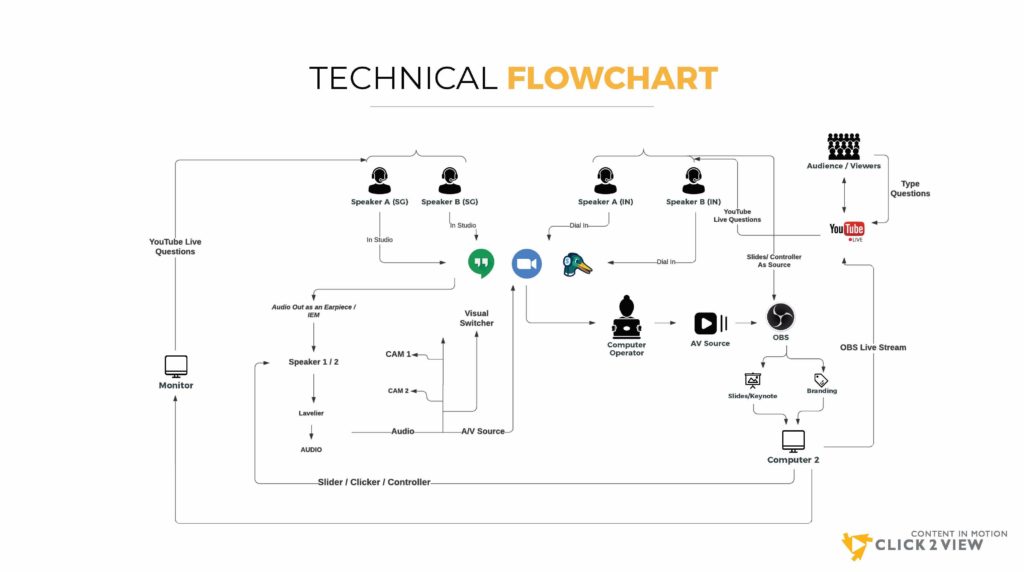
Setting up
It is vital for testing sessions to be conducted prior to the Live sessions. We advise you to develop a clear technical flow chart for your webinar so you can quickly identify the fail points in the setup. Here’s what it could look like:
Remote dial-ins
In times of the coronavirus pandemic, our first challenge comes when the client requests for all speakers on screen to be dialed-in remotely — the safest form of social distancing we can adopt in this situation.
As Alex, our resident technical expert, explains: “This meant that we could not simply ‘camera track’ 4 speakers in a studio live and feed a cable into the computer to be captured as source within OBS.”
He elaborates, “We thus leveraged a market-ready and stable hosting platform like Streamyard to host our speakers’ audio and visuals as dial-ins. Then, we captured the web conversation as a source within OBS.”
Poor speaker quality? No worries!
As with everything streamed on the web, there’s a concern about poor video quality during the webinar.
Clients assure us they understand the quality of video varies between computers and hardware, all of which are at the mercy of the internet connection speeds. Apparently not.
Alex adds, “It’s a good to note that most of the dial in platforms stream at 720p resolution. Although you can livestream a feed of up to 4k resolution on Youtube (if your internet speed permits), you cannot do the same over conventional platforms like Skype, Hangouts or Streamyard even if you hook up a 8k red camera as your web camera.”
There are a few factors as to why subscription-based platforms like Skype, Hangouts, Streamyard and Zoom, only allow up to 720p resolution.
1. Server bandwidth/capacity
Larger resolution = larger bandwidth = much higher server cost. But, even if money and profitability aren’t an issue, there’s yet another hurdle to overcome.
2. Consumer connectivity
We cannot expect all dial-ins to have blazing internet speeds. Higher resolution feeds with low upload speed would essentially result in dropped frames. Before you know it, you are having a conference — stop-motion style.
“To overcome this, we rescaled our speaker capture resolution, and redesigned kickass graphics to accommodate this workaround,” says Alex.
Yes, you will need a rehearsal
A rehearsal is extremely important, especially if there are going to be multiple speakers for a large event. This dry run gives speakers an idea of how things will flow, and how to troubleshoot issues if they run into them.
Some things to note during the rehearsal include audio-testing, practicing switching slides and switching between speakers to ensure smooth transitions. After the rehearsal, focus on reviewing the footage to see what went wrong, and how things can be improved.
Pay attention to your slides
When presenters need to present their slides remotely, you can run into issues when some presenters use PowerPoint on Windows while others use the Mac version.
Alex says, “The fix isn’t as simple as it should be because remote Live presentation has been disabled on Powerpoint mac, but Keynote does not work on Windows. We ultimately hosted our slides centrally on Zoho.com. All they have to do is copy a slide broadcast link over to OBS platform and we are good to call that up as a source.”
Once you’ve addressed the points above, you’re good to go, and viola, you have a webinar!
Analytics: What should you measure?
After the event, you’ll want to check in on your analytics to see how your webinar performed, and what you should fix to make your next webinar better.
Lead generation
Like with every event, you’ll want to know how many people registered and attended the webinar. While attendance is the main goal, registration is also important. With registration, people give you contact information like their emails — these add to your pool of potential customers and clients.
If you’re trying to have a sense of how effective the marketing campaign for the webinar is, you should also check the conversion rate — the number of sign ups out of the total number of views for the campaign.
Engagement rate
Are your audience asking questions? Do they participate in polls? Are there content segments that attract more questions and responses than others? If yes, these could be future areas of content that you might want to explore, be it through another webinar or in an alternative form.
Look at your data and ask yourself this other crucial question: how long do people actually watch the webinar for? Track which point a drop off occurred — this could be a sign that the presentation isn’t as concise as it could be.
Attendee Feedback
Feedback is always important. What did the attendees like or not like? What do they want to see more of? Take these responses into account the next time you host a webinar.
Managing a webinar — from start to finish
There’s more to a webinar than getting a bunch of people online for a chat. If anyone knows best about managing the webinar, it’s Erik.
“Almost right away it gets complex, because all kinds of concerns start coming up. What are they going to talk about? How do we make it entertaining for the viewers? How do we make it look good? What happens when there are technical issues?”
“We also need to figure out how we’re going to get audience responses during the session — are we using polls or a survey? And that’s just the tip of the iceberg,” says Erik.
Little things matter
Details are everything when it comes to having a successful webinar, which is why it’s so important that there’s a person-in-charge to oversee the entire project.
He continues, “For one of our bigger webinar projects for Google, to overcome the problem of coordinating the flow of the various speakers, we came up with what was essentially a huge prompt command document. That’s seven pages worth of text prompts to coordinate how we would prompt every single speaker during the event, so they would know their cues.”
Justifying costs
If this is your first foray into hosting a webinar, getting started can seem like a daunting task. A lot of coordination effort is required to pull off a webinar successfully, which is where agencies like Click2View come into the picture.
The value of agencies
It may seem costly to hire an external team to help you host a webinar, but as Erik puts it, most of the value lies in the work that goes on behind the scenes.
“Essentially, agencies are involved in the entire process right from the start,” he says. “We can help clients narrow down the selection of speakers that they want to use, design the aesthetic of the webinar, work with speakers on their presentation flow, offer creative feedback on background and setup, troubleshoot technical problems, and more.”
You need the right skills
“The reality is Click2View is very good at making videos, telling stories and understanding flow. We have designers, producers, an editorial team — we can not only help with the story ideas, but we also understand how to make things look good.”
Erik continues, “What should your background look like? How should the top and bottom of your webinar be like? We can do so many custom designs if the clients are looking for it.”
All these skills come into play in pulling off a successful webinar. “We want to position ourselves as both a creative & technical partner. On part of the agency, it all boils down to helping speakers tell the stories they want to share with the audience accurately,” adds Erik.
Summary Checklist
To pull off a webinar successfully:
- Choose a specific topic
- Pick the right speakers
- Adopt good visual guidelines
- Decide on webinar format
- Select the appropriate platform
- Rehearse before the actual webinar
While our ways of life are disrupted by the ongoing pandemic, tech solutions like the webinar can help you continue distributing valuable information to keep your business running.
Read more from Click2View:
- Want to know more about how people are using webinars?
- Communication is most important in this COVID era.
- How do you tell stories with data?
Sign up to our newsletter for more.
Click2View is Southeast Asia’s premiere full-service independent B2B content marketing agency servicing clients like Microsoft, Google, Visa, Prudential, and the Lee Kuan Yew School of Public Policy.







